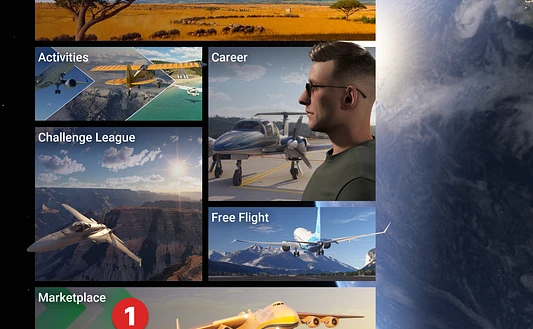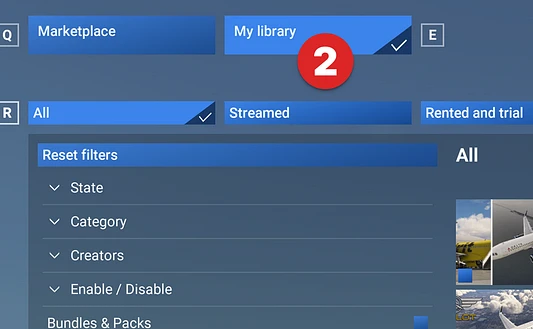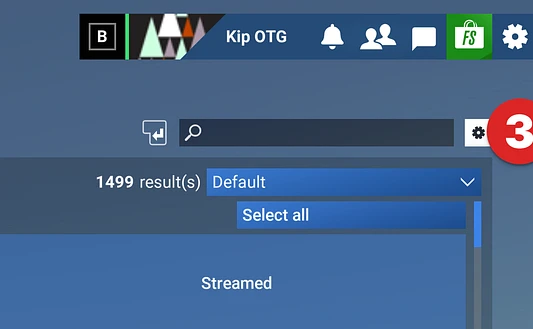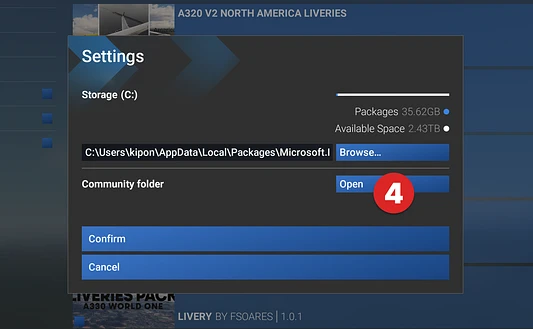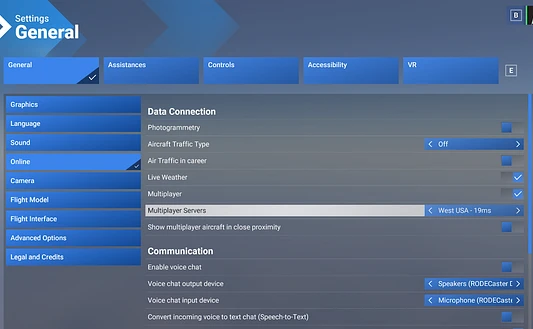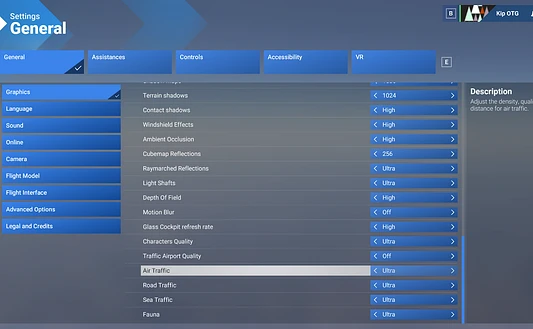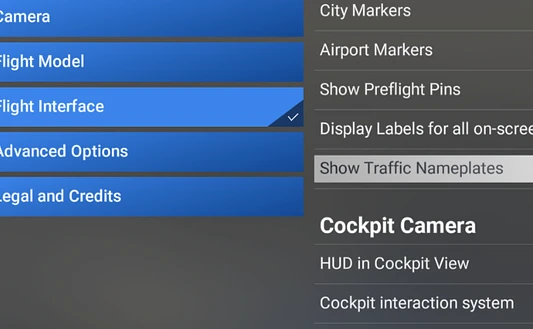May 31, 2025
- Click Marketplace
- Click My Library
- Click the small gear icon in the top right near the search box (not the larger settings gear)
- Click Open. Windows Explorer will open your Community Folder.
- Recommended: Go up one folder. Right click the Community folder. Click "pin to quick access" to pin it to your Windows Explorer sidebar for easy access.